Integrate Spotfone with Zoho CRM Natively
If you do not have a Spotfone account,
please contact our Sales team at: +34 912907049
soporte@spotfone.com
Setup Spotfone Integration
2. Associate Spotfone users with Zoho CRM Users
Step 1: Authorize Spotfone
1. First, you should access to the customer panel with your username and password:
www.portal.spotfone.com
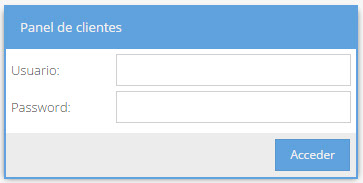
2. To integrate with Zoho, please, go to the left side menu "Contracted products". When menu is deployed, click on the first section "virtual switchboard".
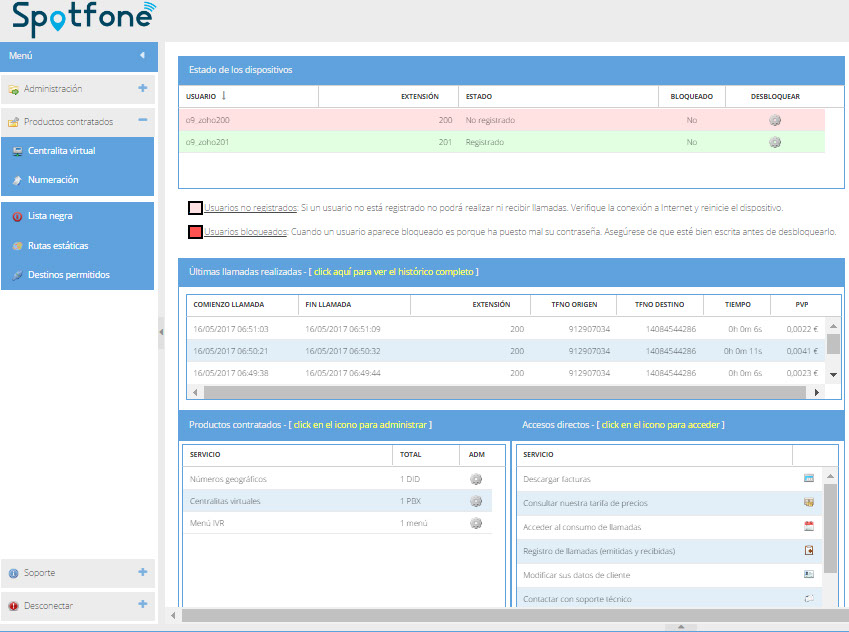
3. Once the virtual switchboard opened, at the top will appear a menu. In this new menu, you should enter in "Integration with Zoho".
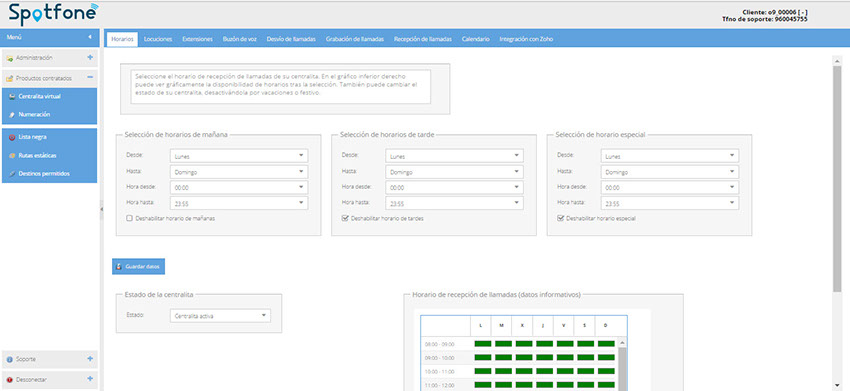
4. As you do not have any integration done, you need to click on "Integrate Zoho".
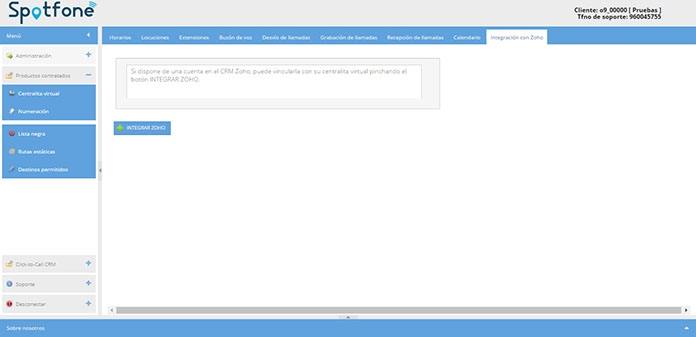
5. Clicking will take us to a new window where you should sign in with your Zoho user and password.

6. When you log in, it will ask you to accept the integration of Phonebridge with your CRM.
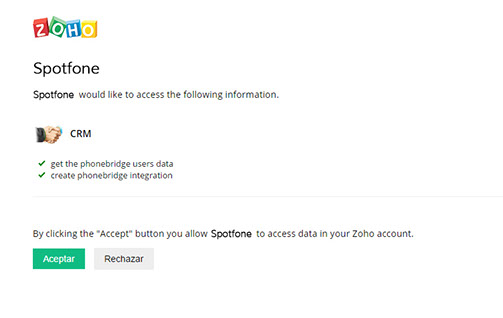
7. Once you accept it integration is done.
Step 2: Associate Spotfone extensions with Zoho CRM Users
1. Once the integration is done, you should associate extensions with Zoho users. To do this, please, go back to the customer panel and in the top menu click on "extensions".
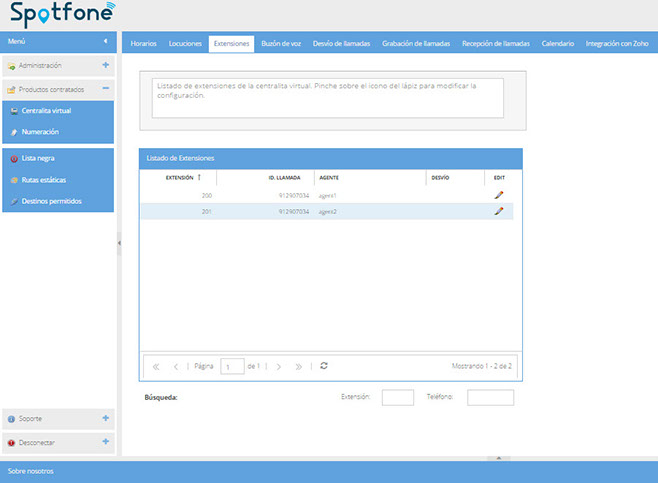
2. In this section you can see all the extensions that you have. By clicking on the icon on the right in the form of a pencil you can associate them with the CRM user.
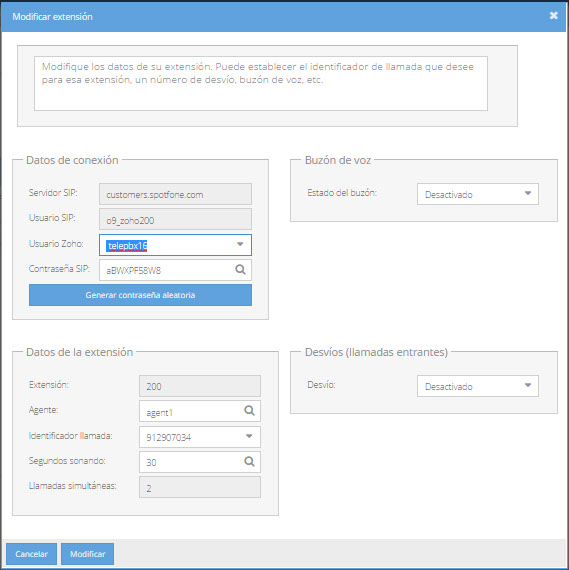
3. Click on it and note that there is a section called "User Zoho". When you click on the drop-down menu, all the users that you can associate with the extension will appear.
