Services >
We integrate simplicity with sophistication

Discover another way to manage your calls and your CRM
When a call comes to your company, your CRM will automatically show the client's listing and business opportunities, if it is already registered. If not, you will have the option to create a new contact.
You will have all the information available and during the conversation you can add notes, tasks or any other type of information to that contact.

Receive calls directly in your CRM

When you receive a call, your CRM will check in real time what kind of contact it is. If it exists, it will display all your history to put you in situation and know exactly how to respond to that call.
It will sound much closer and professional to your client to say "Good afternoon Julia, I am Fernando, what can I help you with today?" That say, "Hi, I'm Fernando, who do I talk to?"
From the tab of your contact you just have to click on your phone number and Spotfone will automatically make the call. This same operation you can do it from our Mobile CRM App.
Call from your CRM
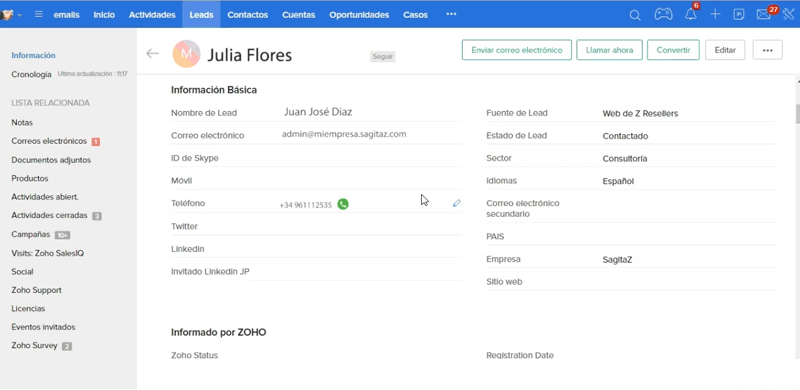
Buy Spotfone
Make Annotations
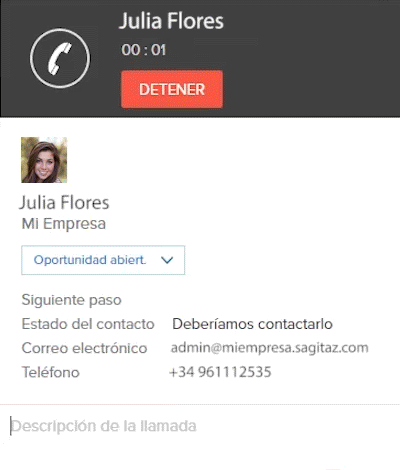
You can create annotations as you talk with your contact and thus, in addition to increasing your productivity will reflect the outcome of the conversation. These notes will reappear when you contact again with that person and you will be able to know at a glance the status of all communications with that person and / or company.
Spotfone will make you meet your call appointments with a click
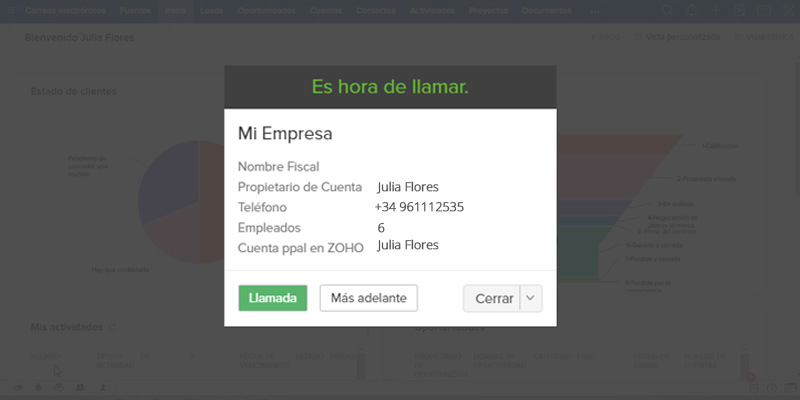
Missed calls can be created as tasks within your CRM and you can schedule a return of calls in the calendar.
Spotfone SUPERPOWER
Multiple choices
Feel the freedom to choose
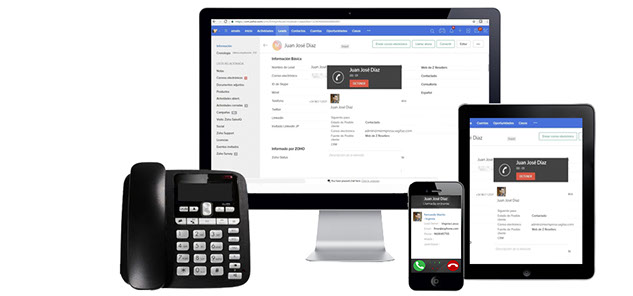
You can make calls directly from the contact tab in Zoho CRM both from your desktop or laptop computer as your own mobile or tablet.
We can also adapt your current analog phone to work with our IP Voice technology.
